Plus, personalized edits in Google Photos help you turn that frown upside down.


There's good news if you've got a Pixel smartphone in hand. Google's latest Pixel feature drop, rolling out this week, will help with wrangling your mess of notifications. This rendition also includes (what appears to be) the debut of themes, as well as scam detection in messages and the Gemini-led Remix in Messages. This release features personalized edits in Google Photos for all Android users, as well as those on iOS.
Notification summaries, available for the Pixel 9 and up (except the Pixel 9a), will work similarly to the way you saw folks freak out over iOS's AI-led summaries. On the lock screen, you'll see a summary of the conversation that's actively pinging you, denoted by italics and semi-colons. Short messages will still pop up in the notification shade once you unlock your device.
Next, the Wicked: For Good theme pack, which is available for download until January 31, 2026. I asked Google if they could confirm that this was the debut of Pixel themes, but to no avail. I was told there's nothing to report at this time! If you examine the screenshots of the ability, it appears to be a test run for what's to come. The colors, wallpaper, and system sounds all change to accommodate the Wicked themery. It's not for me, but I hope there will be more like this to come.
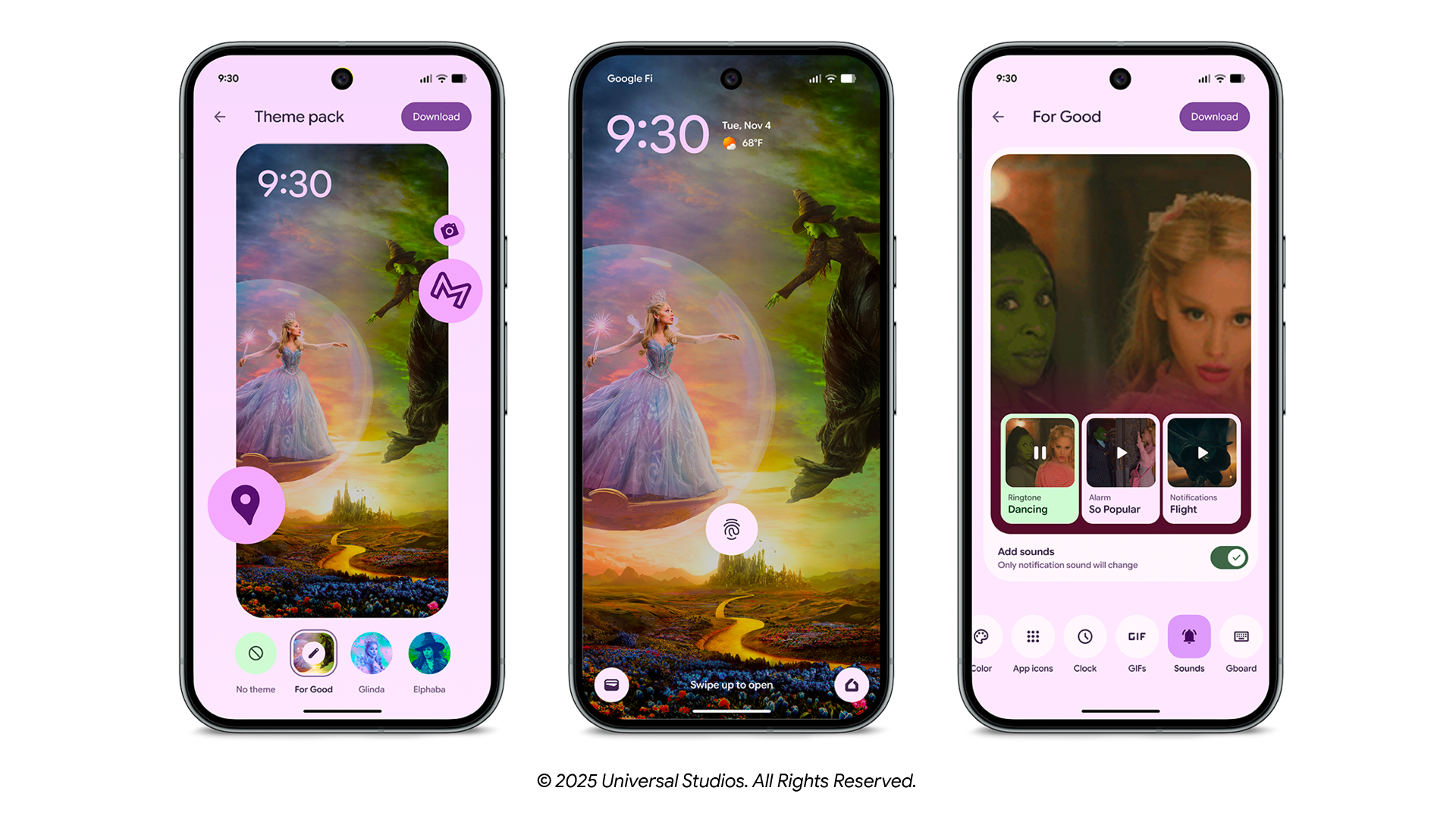
Pixel 6 and newer phones in the U.S. will get scam detection in messages as part of this rollout. You'll see a warning if a message transmitted indicates a potential scam. The Pixel launcher will flag it in the notification shade, so it's immediately dismissed without extra taps.
Google has been promoting Nano Banana heavily since its launch. The image generation and editing model is now available inside Google Messages for the Pixel 6 and above; other Android devices are expected to follow suit.
Google Photos users on all devices, even iOS, will see personalized edits in the app. This ability lets you "talk" to Photos to ask it for help editing a photo. Examples include asking for help removing sunglasses or opening someone's eyes. It sounds magical, but I'll be curious to see how effective it is at making those edits on the fly.
If you have a Pixel device, this update is now rolling out. It also features the new Power Saving Mode in Google Maps for Pixel 10 users, which dims the screen so you're not wasting battery navigating to the grocery store.