The Pixel Feature Drop for June 2024 brings a slew of enhancements to Pixel phones, the Pixel Watch series, and the Pixel Tablet. Here’s a summary of what’s new.


On the heels of Apple’s iOS 18 announcement at WWDC, Google has just announced a slew of new features coming to its Pixel devices as part of the company’s quarterly Pixel Feature Drop update. The Pixel Feature Drop for June 2024 brings a slew of enhancements to Pixel phones, the Pixel Watch series, and the Pixel Tablet. Here’s a summary of what’s new:
For Pixel phones:
Gemini Nano, if you aren’t aware, is the smallest of Google’s family of Gemini large language models (LLMs). It’s small enough to run efficiently on current flagship devices that have ample amounts of memory. LLMs require a large amount of memory for inferencing, which means devices need a decent amount of free memory to allocate to them to ensure the user’s experience isn’t degraded (like apps being killed) while they’re running.
Google seems to consider 8GB of RAM as too little memory to pin AICore, the system service that handles Gemini Nano model downloads and the API, to memory without negatively affecting the user’s experience. That’s why they decided not to include Gemini Nano support on the Pixel 8, which only has 8GB of RAM, and only ship it on the Pixel 8 Pro model with 12GB of RAM. Well, that decision angered many consumers, eventually leading Google to backtrack on their decision and pledge to offer the option to enable Gemini Nano on the Pixel 8 as well as the Pixel 8a.
With the latest Pixel Feature Drop for June 2024, Gemini Nano support is finally here for the Pixel 8 and Pixel 8a. However, you have to opt in by going to Settings > System > Developer options > AICore and toggle “Enable on-device GenAI Features.” (In case you haven’t enabled developer options already, go to Settings > About phone and tap on the build number field 7 times.) If you don’t see this toggle, then you may need to check the Google Play Store for an update to the AICore app.
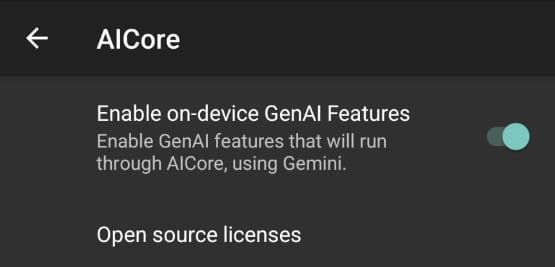
What can you use Gemini Nano for? Currently, not much. It powers the Pixel Recorder app’s summarization feature, Gboard smart reply feature when chatting in select messaging apps like WhatsApp, and on-device Magic Compose in the Google Messages app. Some third-party apps like Adobe Acrobat, Grammarly, and Patreon will soon roll out features that rely on Gemini Nano that you can look forward to.
If you’ve ever tried to hook your Pixel phone or tablet up to an external monitor using a USB-C to USB-C cable capable of display output or using a USB-C to HDMI adapter, then you may have noticed that nothing happens. The screen doesn’t even get mirrored unlike with many other devices. The reason is because most Pixel phones don’t support DisplayPort Alternate Mode, a feature that lets devices transmit a DisplayPort signal over their existing USB-C connector pins. This feature was disabled at the hardware level on most Pixel phones, meaning no software update would be capable of enabling it.
I say “most Pixel phones” because DisplayPort Alternate Mode isn’t disabled at the hardware level on Pixel phones powered by the company’s latest Tensor G3 chipset. Rather, on Tensor G3 devices, it’s disabled by a software flag. With the OS update rolling out as part of the Pixel Feature Drop for June 2024, DisplayPort Alternate Mode is now enabled by default on the Pixel 8, Pixel 8 Pro, and Pixel 8a. If you were enrolled in the Android 14 QPR or Android 15 beta program, this feature was already enabled for you, but it’s now available to users on the stable channel.
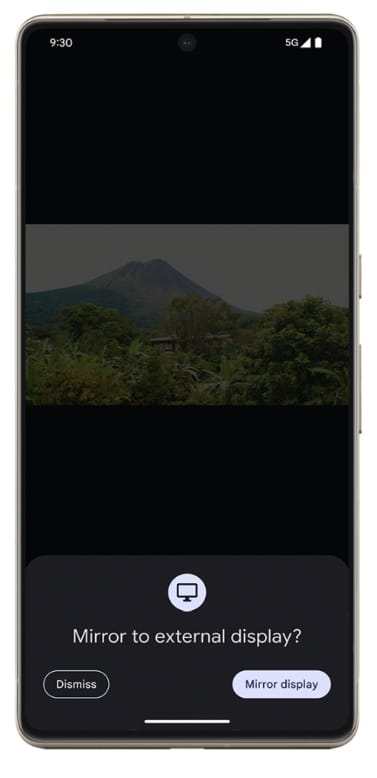
When you hook up your Pixel 8, Pixel 8 Pro, or Pixel 8a to an external display, your screen will be mirrored, but that’s it. If you were expecting a Samsung DeX-like desktop mode experience, then I’m sorry to disappoint you. Google is working on a revamped desktop mode, though, so hopefully we’ll see that in a future release.
If you got a call from an unknown number, you’ll now be able to perform a reverse phone number lookup to hopefully uncover who called you. You’ll be able to do this from the call log in the Google Phone app.
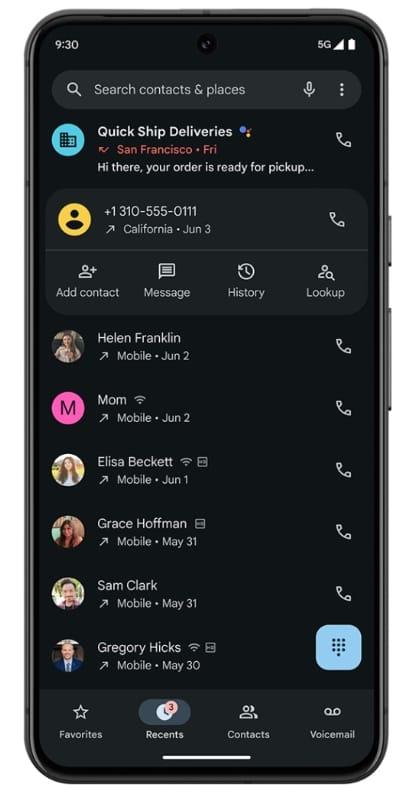
The summaries generated by Gemini Nano in the Pixel Recorder app can now include the names of speakers, and they can now be exported along with transcripts. Although speaker labels are supported on the Pixel 6 and later (when the speech that’s being recorded is in U.S. English), summaries are only supported on the Pixel 8 Pro (by default) as well as on the Pixel 8 and Pixel 8a (when Gemini Nano is enabled, see section 1 above).
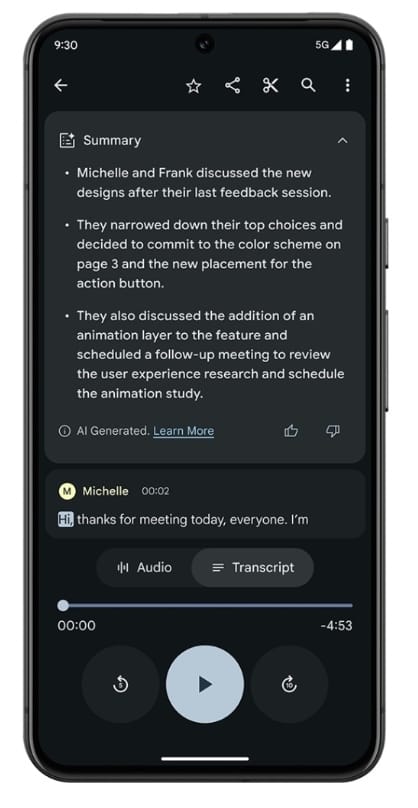
The Pixel 8, Pixel 8 Pro, and Pixel 8a will be able to be located on the Find My Device network even if they’re powered off. This is possible because these phones have specialized hardware that allows them to support the Powered Off Finding feature I previously reported on.
Furthermore, these devices can be located even when the battery is fully dead. This is because the Pixel 8 series has reserve power on the device that can be channeled to the Bluetooth chip even after the main battery is depleted. Find My Device can apparently locate Pixel 8 devices that have been without power for at least 23 hours, though only if they had location services and Bluetooth turned on before they were powered off, as these settings are prerequisites for opting into the network.
The Pixel Camera app can now automatically identify the best moment from your photo in HDR+ with a single shutter press. Google says this makes it easier to snap a photo where your face is in focus and smiling. This improvement is also technically available on the Pixel Tablet, but, well, who’s taking photos with their tablet?

The manual camera controls that Google debuted on the Pixel 8 Pro are expanding to more Pixel devices. Namely, the Pixel Fold, the Pixel 6 Pro, and the Pixel 7 Pro. You’ll be able to manually choose which camera lens to use when you’re taking photos, which Google says gives you more control over capturing the perfect shot.
For smartwatches:
Pixel phones have been able to detect when you’re in a car crash since the Pixel 4 was launched in 2019, but now this capability is coming to the Pixel Watch 2 as well. When you’re in a car crash, your Pixel Watch 2 will start a countdown to call emergency services. It also integrates with the Personal Safety app’s Emergency Sharing feature, meaning it’ll notify your emergency contacts and share your real-time location with them.
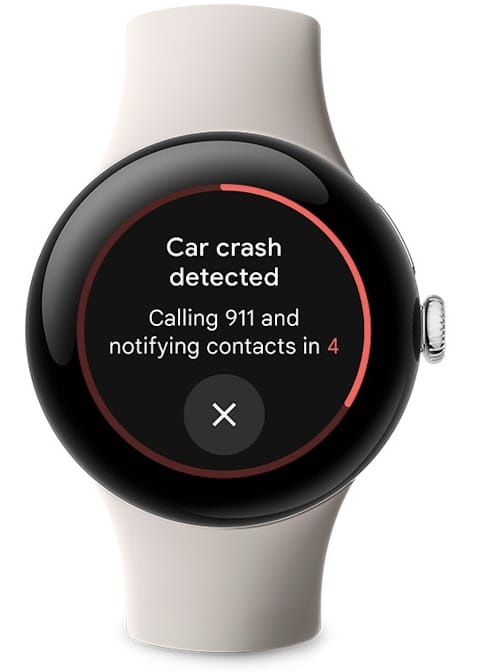
The Pixel Watch can already detect when you’ve fallen, but an improved version of the Fall Detection feature is rolling out that better detects falls from bicycles.
I’m lumping these two topics together because Google already introduced these changes with their latest Android feature drop.
These changes are coming to all smartwatches running Wear OS 3 or later.
For tablets:
The Pixel Tablet can now show you who’s at your front door when someone rings your doorbell. You can talk to them with two-way talk or send a Quick Response. This only works with the Nest Doorbell, though, and your Pixel Tablet has to be locked and docked on the charging speaker dock to see a full screen live view. You’ll also need to enroll in the Google Home app’s Public Preview program.
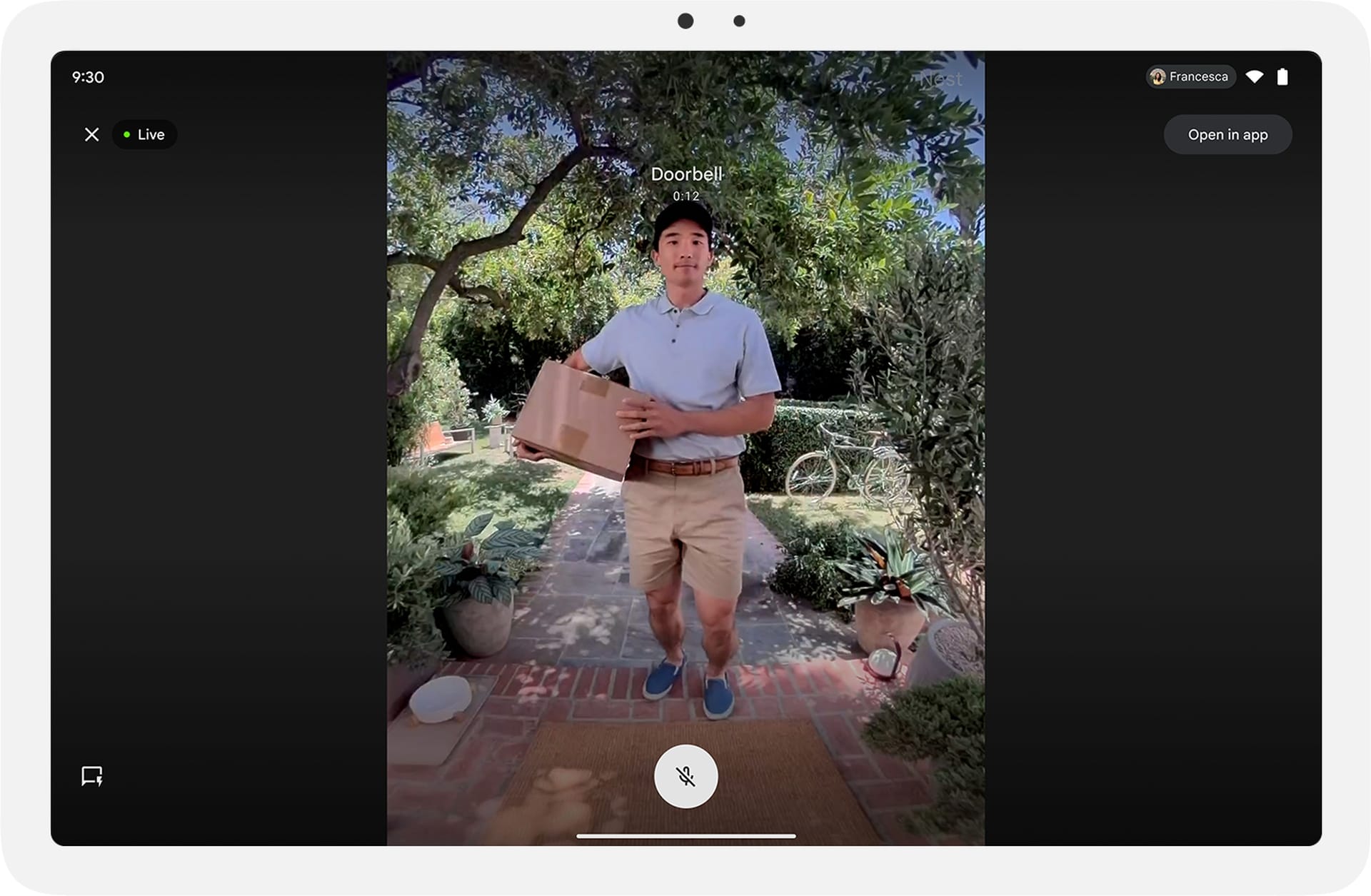
And that's everything that Google announced in the Pixel Feature Drop for June 2024. Since the Pixel Feature Drop also brings with it the Android 14 QPR3 build, there are some other user-facing changes and a lot of bug fixes to look forward to. You can read about those changes here on AndroidFaithful.com, of course.