Don't read the news in the Now Brief unless you want to cry.

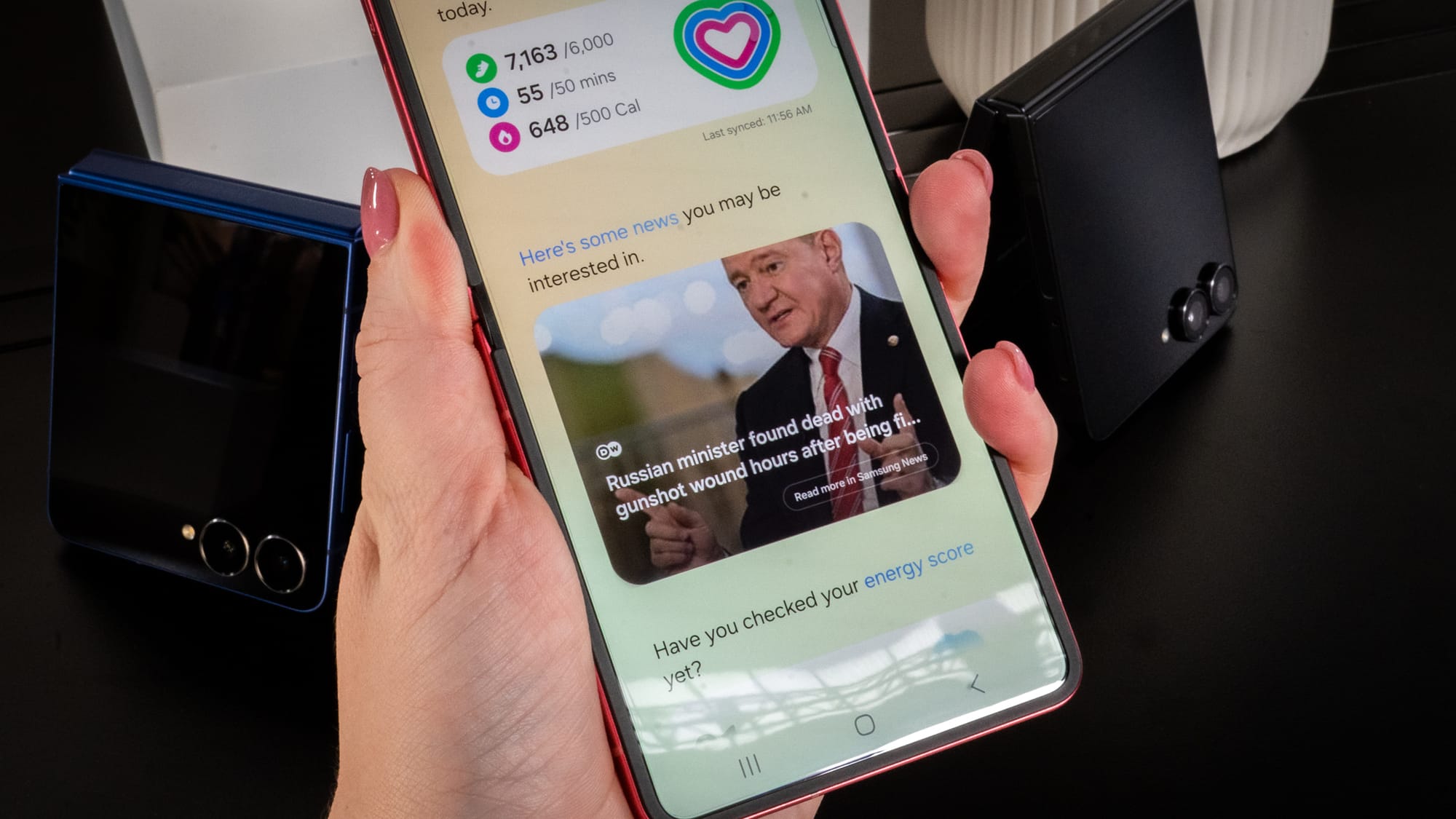
Earlier this year, when I attended Samsung Unpacked to see the Galaxy S25 family, the company introduced the Now Brief as one of the reasons to buy into its ecosystem. The feature is a part of the Galaxy AI suite of offerings. It provides periodic updates on traffic, reminders, and upcoming calendar events. It also pulls in data from other apps, such as Samsung Health and SmartThings, and can showcase elements like YouTube videos you may want to watch and news you may want to read.
Samsung announced today it's bringing the Now Brief to its latest foldables, the flip-style Galaxy Z Flip 7 and the book-style Galaxy Z Fold 7. Inherently, it's not a bad feature. It's meant to be a helpful aid by popping up information only when it's relevant. And if you use a Galaxy Watch or smart ring, your stats will show up aggregated from time to time to show how you're faring.
At the very bottom of the Now Brief, there's also a feature that showcases the latest news. This is the feature I don't like. The news it serves seems to be stuck in a perpetual cycle of doom. The headlines are hardly ever positive, and granted, that's the state of the world we've been living in, but does it need to be so obvious all the time?
The biggest bummer of the Now Brief is that you can't edit the sources from which the headlines come. So, even if you want to be informed throughout the day about the headlines popping in and out, it's all or nothing from every single source, or none at all.
I snapped a couple of photos of the headlines that appeared during my demonstration session with the new foldable devices, the Z Flip 7 and Z Fold 7. Each one made me grimace a teeny tiny bit. Here are a few more examples:

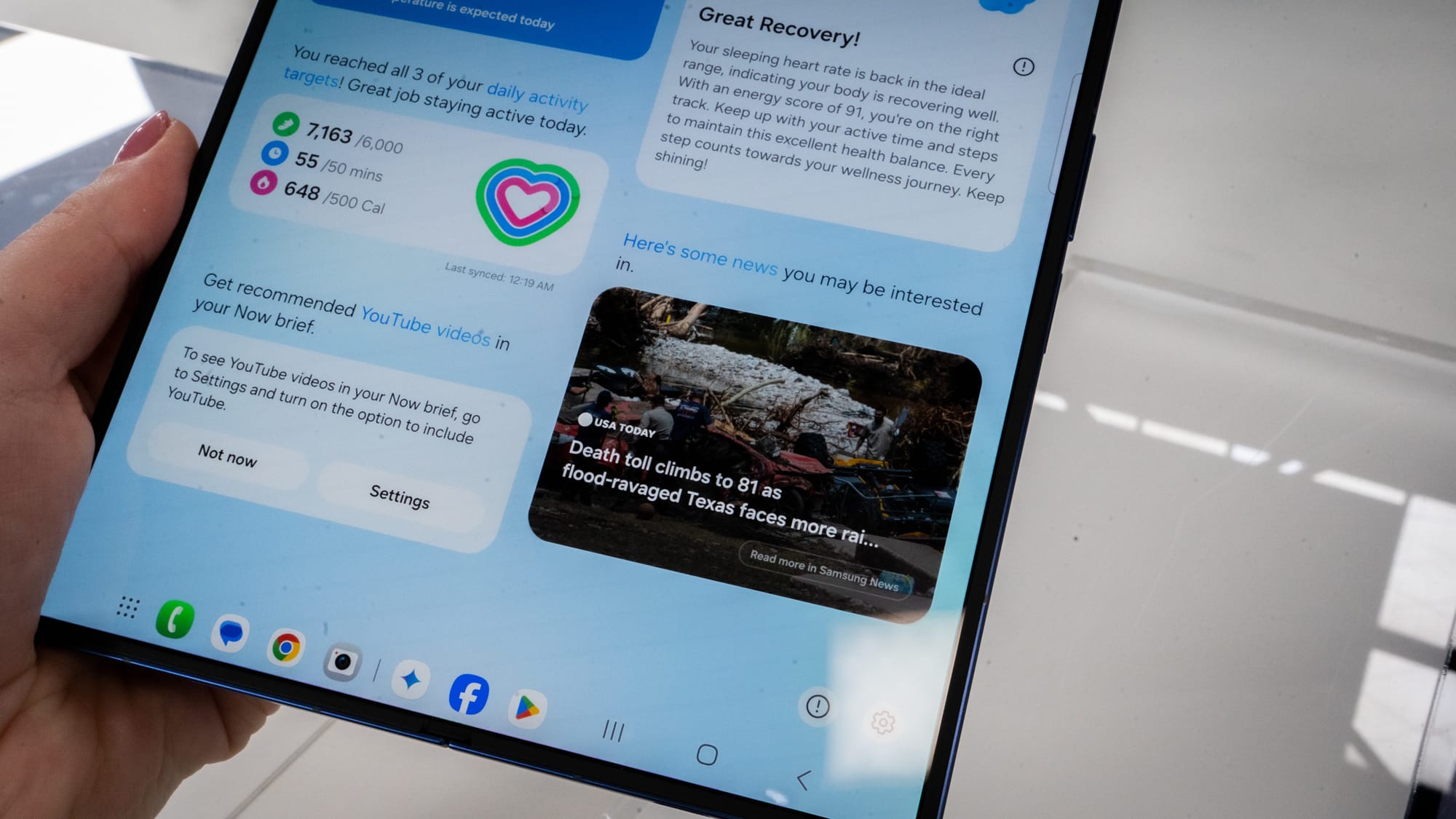
Your best bet to live life without encountering these headlines in the Now Brief is to turn it off completely. In the Settings, navigate to the Galaxy AI/Now Brief option, and then locate the section called Galaxy AI. From there, you'll see a toggle for Now Brief. Tap on it, and you'll see additional options for the type of content you want to have surfaced in the app. You can choose to toggle off the news and any other content that doesn't seem particularly edifying.