The Motorola Razr Ultra has a nice throwback design and internal specs to match its high price, but it drops the ball with a confusing AI suite, passable cameras, and a very poor update promise.


The Motorola Moto Razr Ultra is the kind of phone that turns heads everywhere you go. With a nostalgic design twist, a category leading cover display, and a price tag to match its premium build, this clamshell foldable aims to be the standout device of the year. But does its killer feature outweigh its fatal flaw? After three weeks as my daily driver, here’s my take on the Moto Razr Ultra.
Pros:
Cons:

No question, this is the nicest clamshell-style foldable I’ve ever used. It has a beautiful genuine wood back called Pantone Mountain Trail. It’s a really nice throwback to the classic bamboo Moto X from ten years ago. I love the subtle Motorola logo with its satiny glass finish. I ended up fidgeting with that over time. The titanium frame is absolutely gorgeous, solid, and that extends to the high-quality hinge. Everything feels premium and sturdy.

When it’s folded, it slides easily into the pocket. I hardly notice it’s there because it takes up such a small amount of space. When it’s unfolded, people definitely notice. I had quite a few people stop me and ask to see the "new Motorola phone." If you want a phone that’s going to grab some attention, this is the one to get.

Speaking of unfolded, the inside display is a gorgeous AMOLED panel that is capable of up to 165Hz refresh, so things are flying and smooth when you scroll. Its also enormous, at 7" tall with a 22:9 aspect ratio. That makes for a very widescreen experience, but the downside is it’s difficult to use the phone one-handed. You really have to use it with two hands in order to reach all the corners. Throughout daily life, you might be tempted to use it one-handed and you just can’t, unless you’ve got enormously long fingers. Outside of that, this is a beautiful looking display. Overall, this display is great for watching videos and reading long documents, but if you want to pull your phone out and use it one-handed, this is not the display to do that with.
The interior crease is a consideration with clamshell foldables, but thankfully. it's a non-issue with the Razr Ultra. It blends in during use and is hardly even tactile when moving fingers over the top of it. I honestly forgot the crease was there.

If you do want to go one-handed, then you’re going to enjoy the cover display, easily the device’s best feature. It’s incredibly one-handed friendly as it effortlessly cradles in the palm of the hand. It almost feels like a futuristic device when held this way. It’s like a miniature Android extension of your inside display. The benefit is that it kept me from needing to open up the phone for the larger, sometimes unwieldy, inside screen. The app ecosystem is relatively easy to integrate into that outer display, and it offers the essentials like notification triage, weather, calendar, and even some games.
I used the cover screen extensively for watching YouTube while at the dog park, cradling the device in my hand with a video playing into my Bluetooth earbuds. I didn’t feel like I was carrying around a phone. It was like a miniature pocket device. Notification triage is incredibly useful. Camera access for selfies means you get the highest resolution cameras on the device. Ultimately, this really encouraged limited use of the broader set of functions on the smartphone.

This device is running Android 15 out of the box with Motorola’s Hello UI layer on top. It’s not entirely stock, but it’s about as close as you get these days with a little extra styling here and there. You also get Motorola’s well-known gestures like chop to turn on the flashlight and twist two times to pull up the camera.
But we have to talk about the Moto AI button on the side of the device. Motorola has integrated its full AI suite into that button, with very mixed results. Double tap jumps into Pay Attention, which lets you quickly activate a voice recording that gets transcribed on-device. Tap and hold brings up the full menu of AI actions that's a bit too comprehensive for my own preference.

Catch Me Up is supposed to summarize notifications, but I found it skipped a lot in the process which meant I trusted it less. Remember This lets you file away information about your life, which can inform the AI, but it wasn't entirely clear what that is actually useful for. There’s also Image Studio for generating images and Playlist Studio for generating AI playlists, but it only worked with Amazon Music on my device, which felt like a kitchen sink feature. Ultimately, the suite is confusing, somewhat disappointing, and I truly hope Motorola reigns it in over time.
Perhaps most disappointing is the update situation. Motorola’s update promises have never been industry leading, and here on the most expensive clamshell foldable to date, $1,300, you’re getting only three years of OS updates and four years of security updates. It’s not horrible, but it’s definitely not competitive with other leading phones in this price category. It has a little more than half of what competitors like Google and Samsung are offering. If you’re paying that much, you expect longevity, and Motorola needs to step up here.

As for the cameras, the best cameras are on the outside cover screen which you can use for great looking selfies. Low light performance on all cameras is not the best, with lots of smeary, grainy output. Photos are often usable, but hardly effortless with digital artifacting in a lot of the pictures I took.




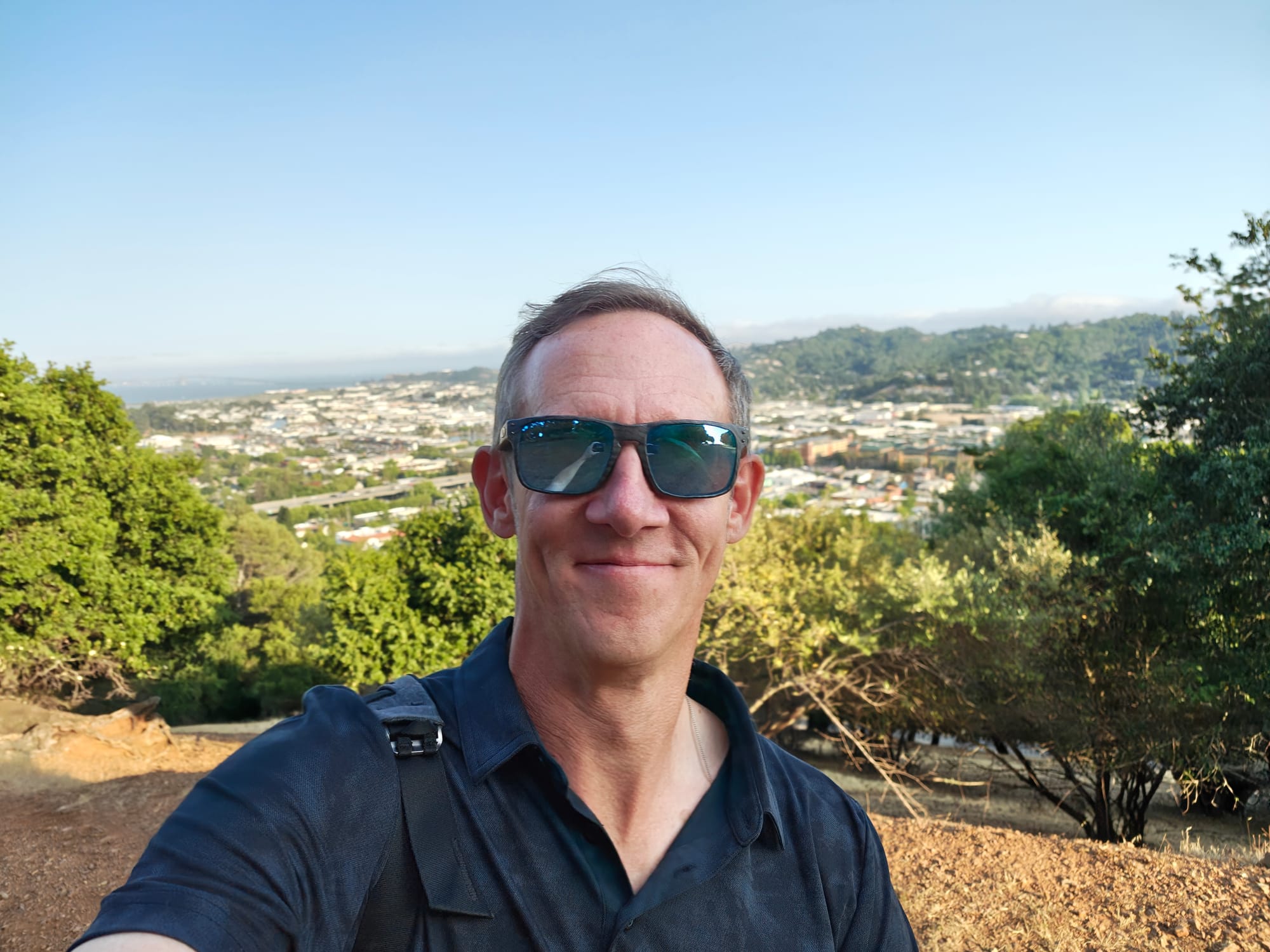

This beautiful, if not immaculate, smartphone is impressive for a number of reasons. It’s cutting edge for a clamshell foldable and the cover screen is industry leading. But $1,300 coupled with a short update promise is a tough pill to swallow. The camera system isn’t winning any awards for a premium smartphone either. AI features are definitely a work in progress. If you’re looking for a flippable, you have to consider the Motorola Razr Ultra, but it has some serious trade-offs you also can't ignore.

The Motorola Razr Ultra has a nice throwback design and internal specs to match its high price, but it drops the ball with a confusing AI suite, passable cameras, and a very poor update promise.