There's so much to like about Google's flagship smartphone, but you don't need to upgrade, even if you're in it for the AI.


We've reached a point where sitting down to write a review about the latest Pixel device feels like strapping in to pontificate on the iPhone. That is to say, I'm unsure what to say about Google's Pixel 10 line up this tenth time around. It's last year's devices, but slightly better? The Pros have an AI-aided mega zoom? The Pros come in green instead of pink? Truthfully, there's no need to upgrade unless it's that time in your current phone's life cycle.
When you sign on with the Pixel 10/Pixel 10 Pro, brace yourself for an AI-forward experience through and through, even if you're not trying to touch it at all. Google wove Gemini into nearly everything the Pixel 10 does, from its camera algorithms to guiding you on what's next in the interface. Even if you hope to resist it, the AI is there, glaring with intensity. "Use me," it whispers. "There's nothing to fear." You don't have to use it if you don't want to, though you'll have a hard time avoiding it altogether.

Before I scare you off with everything Google wants you to know that its Pixel 10 can do with the power of artificial intelligence, you should know that the hardware fueling the series is some of the best you can wield. Despite the nitpicking over benchmarks—Geekbench remains famously "unavailable" before release, as if to keep the conversation about Google's Tensor chip versus Qualcomm's Snapdragon to a minimum—the proof is in the Pixel 10 experience itself. The Pros, in particular, are equipped with the new Tensor G5 processor and 16GB of RAM, which enables me to play Pokémon Go and highlight a member of Team Rocket with Circle to Search to determine which Pokémon to put into battle without switching screens. It lets me watch YouTube in a picture-in-picture window while tapping away at Sumikkogurashi Farm. It's how I'm able to quickly switch into camera mode with a double press of the power button, while also broadcasting Spotify over Bluetooth to my trusty pair of Sony headphones. But all of this isn't a significant change from my experience with the Pixel 9 Pro over the past year.
The Pixel 10's camera hardware has improved, but only if you were hoping for Samsung-bragworthy zoom capabilities. I'm not enthused by the 100x digital zoom capability of the Pixel 10 Pro/Pro XL. It's a cool party trick, but it's exceptionally unnecessary for everyday shots. It certainly tries to fill in the blanks of what's faraway and sharpen an image, even if it doesn't completely capture what's happening far ahead. However, as you'll see in the corresponding Android Faithful episode, where Jason and I reviewed our experiences with the Pixel 10 Pro, you'll know that the Pro Res Zoom still requires some tweaking before it's genuinely something to rely on. The AI is aggressive enough that it sometimes completely muddies the photo to the point where I don't want to show it to anyone. At the very least, the Pixel 10 Pro/Pro XL lineup received a significant upgrade in optical zoom, reaching up to 30x, while the regular Pixel 10 tops out at 5x, the same as last year's Pro lineup.
Battery has improved on the Pixel 10 Pro devices. Google promises over a day of use from one charge. I've retired the screen-on battery rundown test methodology that I've been running on phones for the past four years. Watching it while using it throughout the day is a more accurate portrayal of what's happening behind the scenes. The Pixel 10 Pro, with its 4870mAh battery, lasted 30 hours. There was a period of inactivity while I was sleeping, of course, but the device made it from noon one day to 6:00 p.m. the following evening. I wasn't playing any graphically intense games or watching YouTube. I was browsing Chrome, logging into Pokémon Go to waste coins on Remote Raids, periodically checking in with my newspaper app, and listening to locally stored MP3s. Charging is also fast, with the Pixel 10 Pro capable of charging up to 35 percent of its battery in just 30 minutes using a 25W power brick.
The Pixel Snap is my favorite addition to the Pixel 10 hardware. I've been waiting dutifully for years for Google to adopt a similar magnetized ecosystem for accessories. The good news is that it works with the stash of Apple MagSafe-compatible accessories I've been hoarding to use with the fake MagSafe cases I've been buying on Amazon over the past few years for my Android devices. It also works with the handful of MagSafe-compatible battery packs I have on hand, though I cannot confirm the charging speeds and whether they match those of the iPhone's quite yet.

Hopefully, by now, you've come to terms with the fact that there is no Android operating system without artificial intelligence. For the most part, it's not the worst thing, as it means the software is tuned to learn your individualized usage patterns. But a week is not enough for me to properly ascertain whether this is worth the trouble.
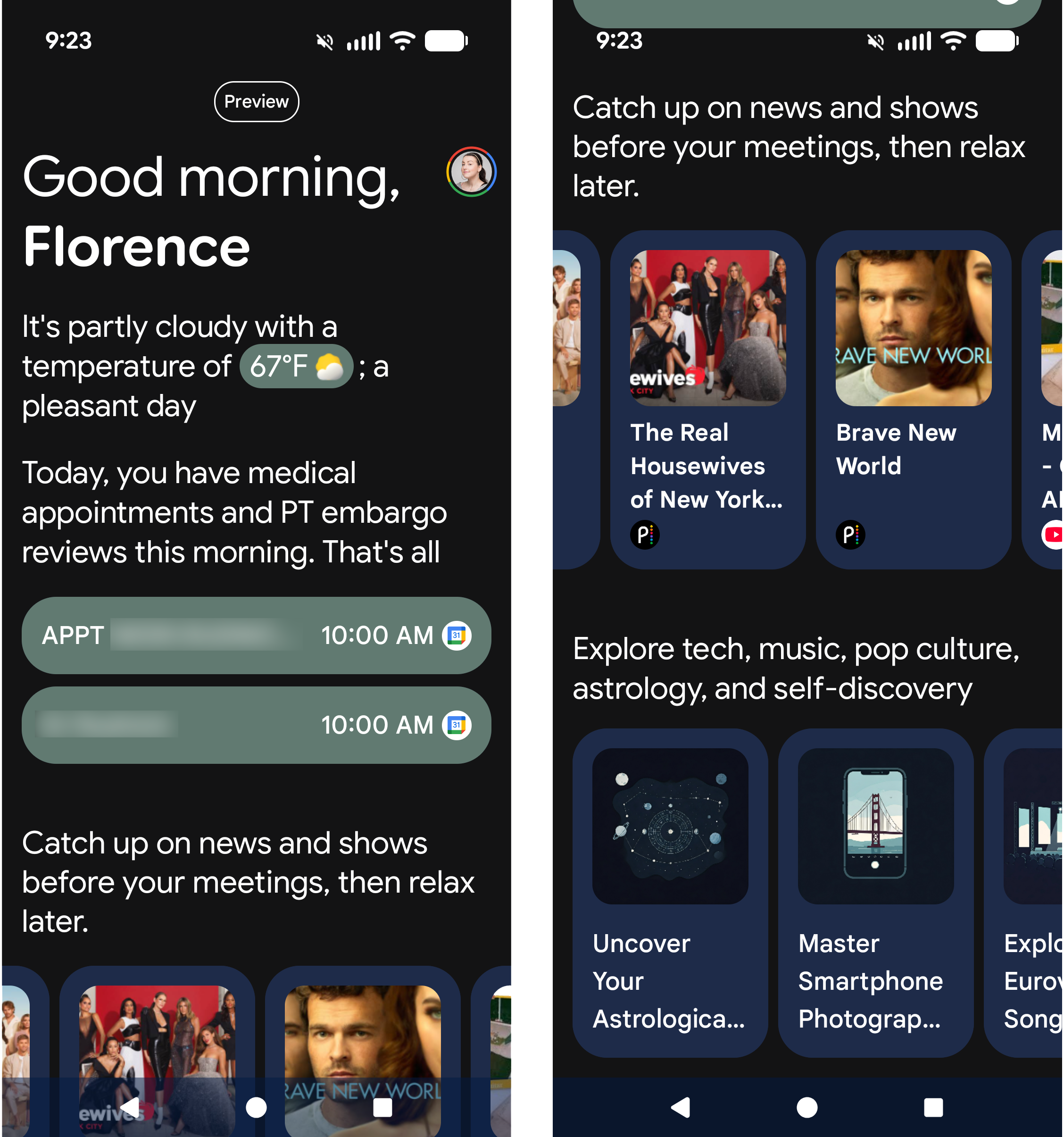
Off the bat, the Daily Hub feels like a half-baked add-on that no one asked for, marred by the fact that, in its current preview, it's not even customizable. At least Samsung's Daily Brief lets me turn off the news. And while I can appreciate that the $1,000 Phones are capable of regenerative edits and creating video scenes out of nowhere, that's not what I'm using my smartphone for. Whenever I interact with Google's AI, I typically use my desktop browser to do so.
Some of these features seem like an attempt to convince Pixel lovers that the AI features are worth proselytizing. It feels similar to the marketing message that Google pushed at its Jimmy Fallon-hosted event, where it reminded us how our friends marvel at the Pixel's nighttime photography capabilities compared to their stuffy iPhones. As a Pixel user, I'm not going to do the same regarding the generative video and photo capabilities, because I'm still personally accepting that they are a part of what's coming.
Where AI excels is in features like the Pixel camera app's Camera Coach. Essentially, it examines your camera's viewfinder and guides how to frame the shot to achieve the best possible image composition with a smartphone camera. I've tried it a couple of times with landscape shots, and I'm still getting the hang of it. The ability works best with a very prominent and conspicuous subject, such as an object or person. I had more success with landscape shots when they involved centering a tree, for instance. The AI guides you through how to use the rule of thirds, and whether to center or do an off-center staging. It's better than going into a photo completely unsure of how you're going to take a shot.
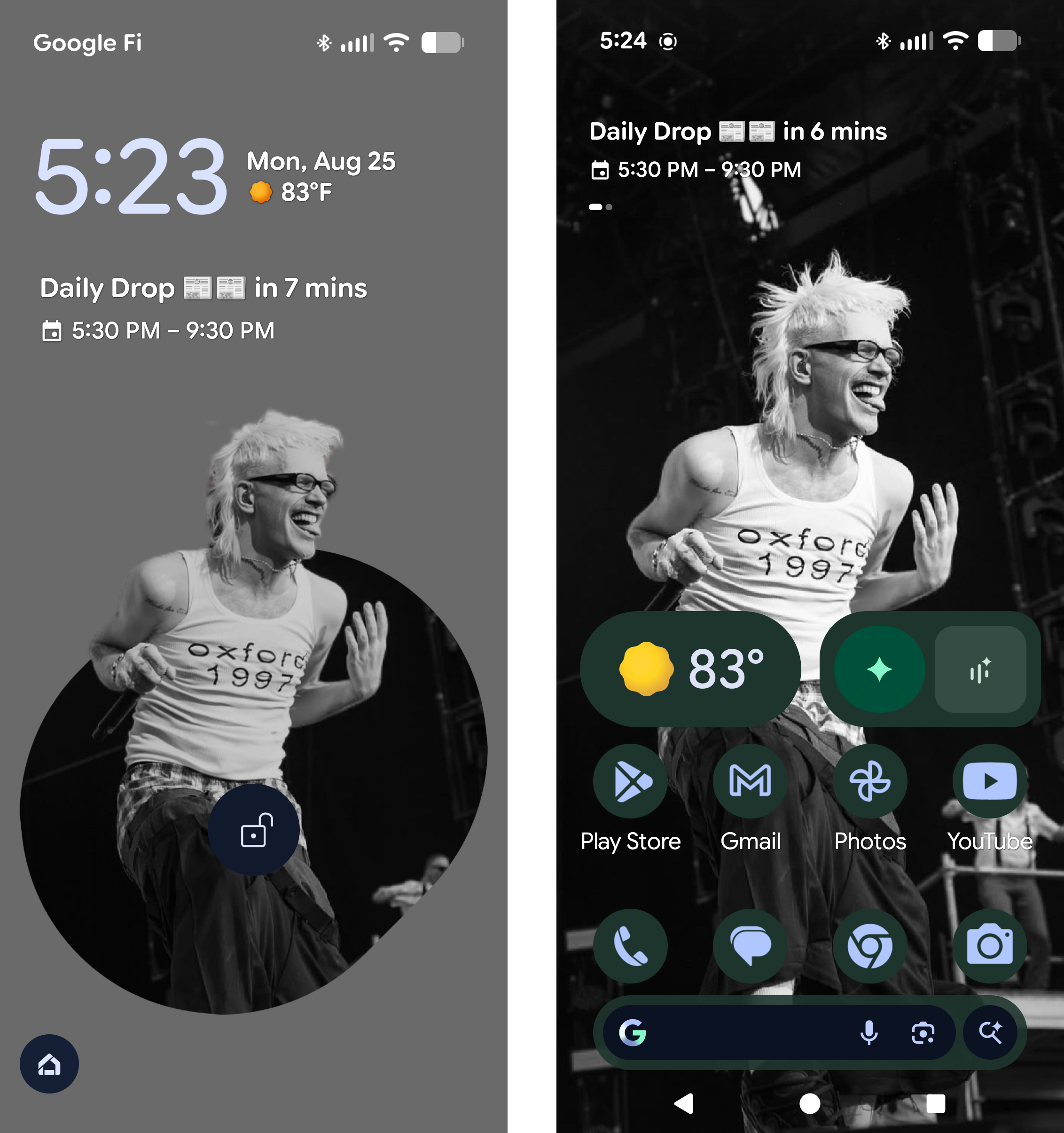
This idea of software's intuition is also the ethos behind Material 3 Expressive. It's the new design language for Android 16 and all future Pixel devices. Jason goes into more depth with this in a video, and I'm still getting my bearings on what's going on here. I like what I see, but it's definitely a different experience from the Android interface I've been using so far. Expect way more squiggly lines.
There are still a handful of features I've yet to explore on the Pixel 10 lineup. One of them is Help Me Edit, which lets you ask Google Photos to make edits on a photo you've taken so that it's more presentable to the outside world. I haven't had an organic situation to use this yet, and frankly, I'm not here to force it. When it happens, I'll let you know what the experience is like either in a blog or on the show. Magic Cue hasn't appeared for me in the week I've been using the device, but it will become more noticeable once I get into a real groove with the Pixel 10 Pro.
If I weren't covering this stuff for a living, I would have skipped the update this year. For now, I've convinced myself that the Pixel Snap mechanism and the extra optical zoom will be worth the cash spent. But that's not advice I'm giving you. You should hold out if you don't need to upgrade this year, especially if you were considering the Pro.