A tablet trying to be a phone, but it's a foldable.


I've been dragging on writing this retrospective about my time with Samsung's Galaxy Z Fold 7. It's been a month so far! Part of the reason I couldn't assign it the urgency it needed is that I struggled to move at my usual rhythm with the book-style foldable, which kept me from using it. It's too much of a change from the way I've streamlined my daily life.
That became painfully clear to me when I took the phone to Warped Tour. I felt burdened by bringing this smartphone with me to a hot and muggy music festival. I've talked about it at length on my podcasts, but I genuinely wanted to leave the Galaxy Z Fold 7 at home and not deal with it. It was too heavy when I should have lightened my load. I knew I would default to Google's Pixel 9 Pro for photos of the bands, anyway, and I did so instinctively, even when I was carrying both phones in each of my back pockets.
The 5x optical zoom on the Pixel 9 Pro is unparalleled so far, at least compared to the Z Fold 7. Its predecessor, the Samsung Galaxy S25 Ultra, is even more suitable for concerts and shows, and it has a longer-range optical zoom than its foldable cousin. Why did Samsung not merge the two to create the ultimate foldable? It's already charging so much money for this bleeding-edge technology.
It's likely a manufacturing feat that Samsung hasn't quite landed yet. I bet there is a foldable prototype in a clean room somewhere, with a mechanical engineer trying to figure out how to fit the Galaxy S25 Ultra's optical zoom sensor into the Z Fold 7's USB-C port-thin chassis. The 200-MP camera sensor on this device is not a trade-off for a telephoto camera capable of zooming in beyond 3x. It's a step in the right direction, as the Z Fold 7 now takes proper high-resolution photos. But it's still not everything I want the foldable to be yet, not at $2,000.
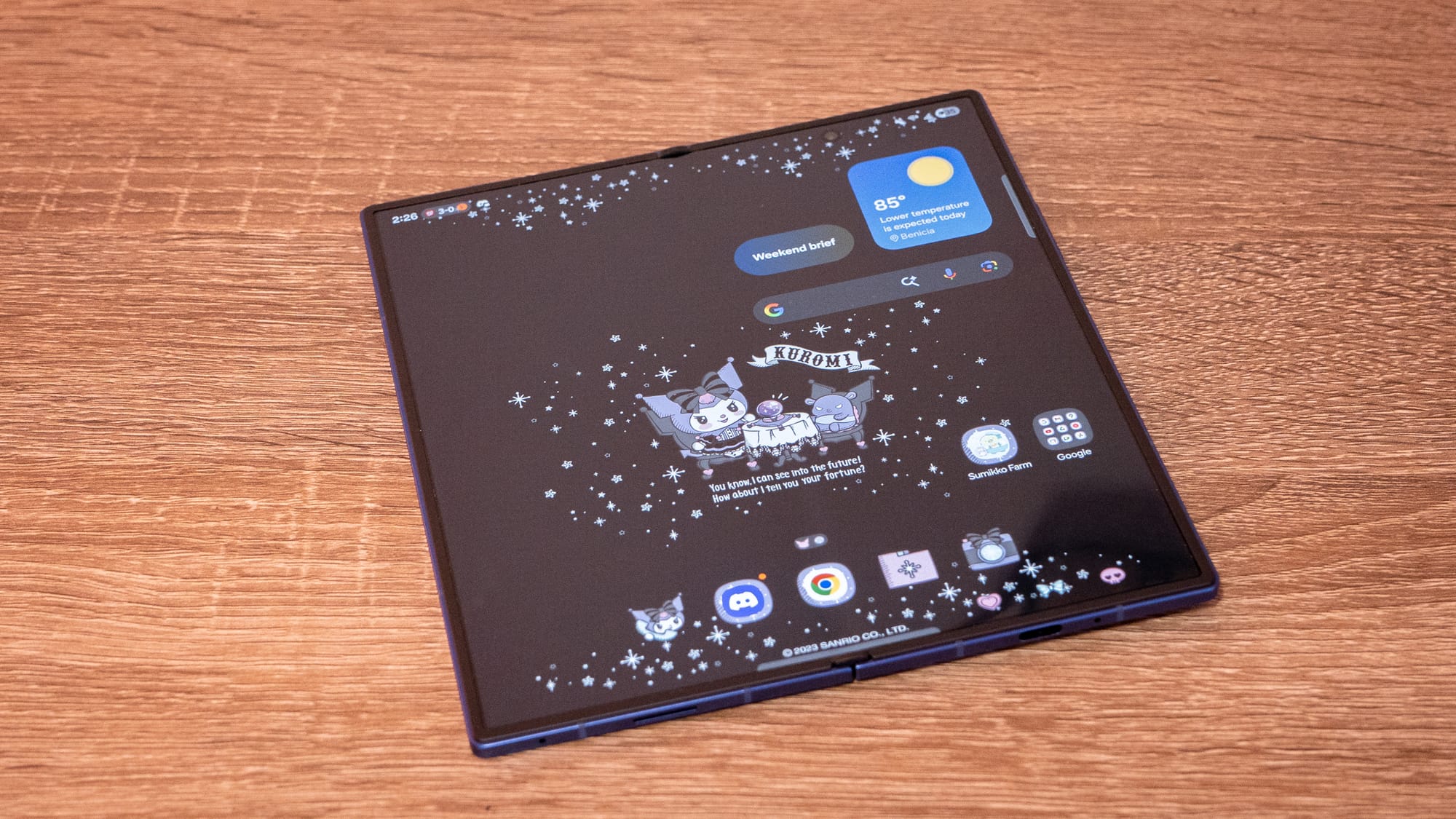
I'm sorry, but the Z Fold 7 doesn't feel like a regular phone, even with its wider 6.5-inch cover screen. I didn't disagree with Jason on episode 105 when he mentioned he liked this as a phone because that's his lived experience. I can't see the Z Fold 7 as anything but a folding tablet. When it's folded up like a phone, I feel the bulk underneath as my pinky and the edge of my palm struggle to cradle the back of it the way it would a regular phone. I can't instinctively register it as one.
When I consider the reasons I liked having the Z Fold 7 with me at a music festival, they all come back to the physicality of having a larger screen on hand. I love opening up this phone and having the same feeling I do when I'm sitting down at my computer desk, like I'm about to lock into something for a while. But that's also why I struggle to treat the Z Fold 7 like a regular phone. When I grab it, I'm immediately ready to open it up, even if I'm not planning to use the 8-inch inside display to its full extent. It's why I felt like an auntie holding up a tablet to take pictures of the bands on stage. The Z Fold 7 is a pocket tablet, and it feels off when I'm not using the big screen.

Also, anyone who says that the Galaxy Z Fold 7 is easier to use as a "phone" isn't using it with a case. I bought a cheap one on Amazon with a fake MagSafe connector,* so I could attach a magnetic PopSocket to handle it better and keep the phone somewhat protected from the elements as I test it. I can hardly tap the edge of the cover screen with my thumb when there's a case on it. The case is soft enough that I can move it aside when I need to thumb or tap on the edge, but it brings to mind why this isn't a copy-and-paste experience from a regular candybar smartphone.
*I have to take the case off to charge it wirelessly.

I prefer to use the Galaxy Z Fold 7 as a tablet most of the time. It's only closed up when I'm transporting it from place to place, or it's sitting in my car cradle. When I'm actively using it, it's splayed open—not completely flat, because of that protruding rear camera. The addition of the PopSocket on the back adds to that handiness, and I can even turn it around and lay it propped up as I'm tapping away at Sumikkogurashi Farm or binge-watching a full ratio VHS scrape of Newlyweds: Nick & Jessica on YouTube.
The slight increase in the inside screen size from previous Z Fold generations enhances multitasking, and whenever I open the foldable, I want to engage in more than just one thing at a time. Lately, I've been scrolling through Reddit on Chrome with a picture-in-picture pop-up of whatever I'm watching in either corner.
Samsung's One UI 8 lets you view AI results in split screen, too, one of the newest features introduced in this latest software update. I've hardly used it a handful of times, however. If I am querying Gemini and going through the motions, I prefer to do so on a large computer screen with room to spread out. Even with an 8-inch display, "working" on the Z Fold 7 feels cramped. It's handy for emergencies and so much easier to navigate than doing the same on a regular candybar phone. But it's not something I go out of my way to do if there's a computer nearby.

The Galaxy Z Fold 7 has a neat new trick that makes multi-window on Android feel like you're on a desktop. The "90:10" split-screen option is super helpful when you're in "reference" mode, for instance. It's quicker than the old split-screen method, which would cut it in half and require you to adjust the window.
Let's talk about the camera real quick. The best part of the Z Fold 7 is that it props up on its own in several ways, making it the perfect built-in tripod for whatever passive photography you're hoping to do. I used it to shoot a long video of my Tamagotchi Club and me attempting to break open a piñata. It took 15 minutes, and I recorded it all in vertical mode since I was able to prop up the device on a water fountain facing our shenanigans. In turn, that produced a video that I shared with the crew, and we made a fun little recap reel to share with social media. I'm so glad I had that on hand.
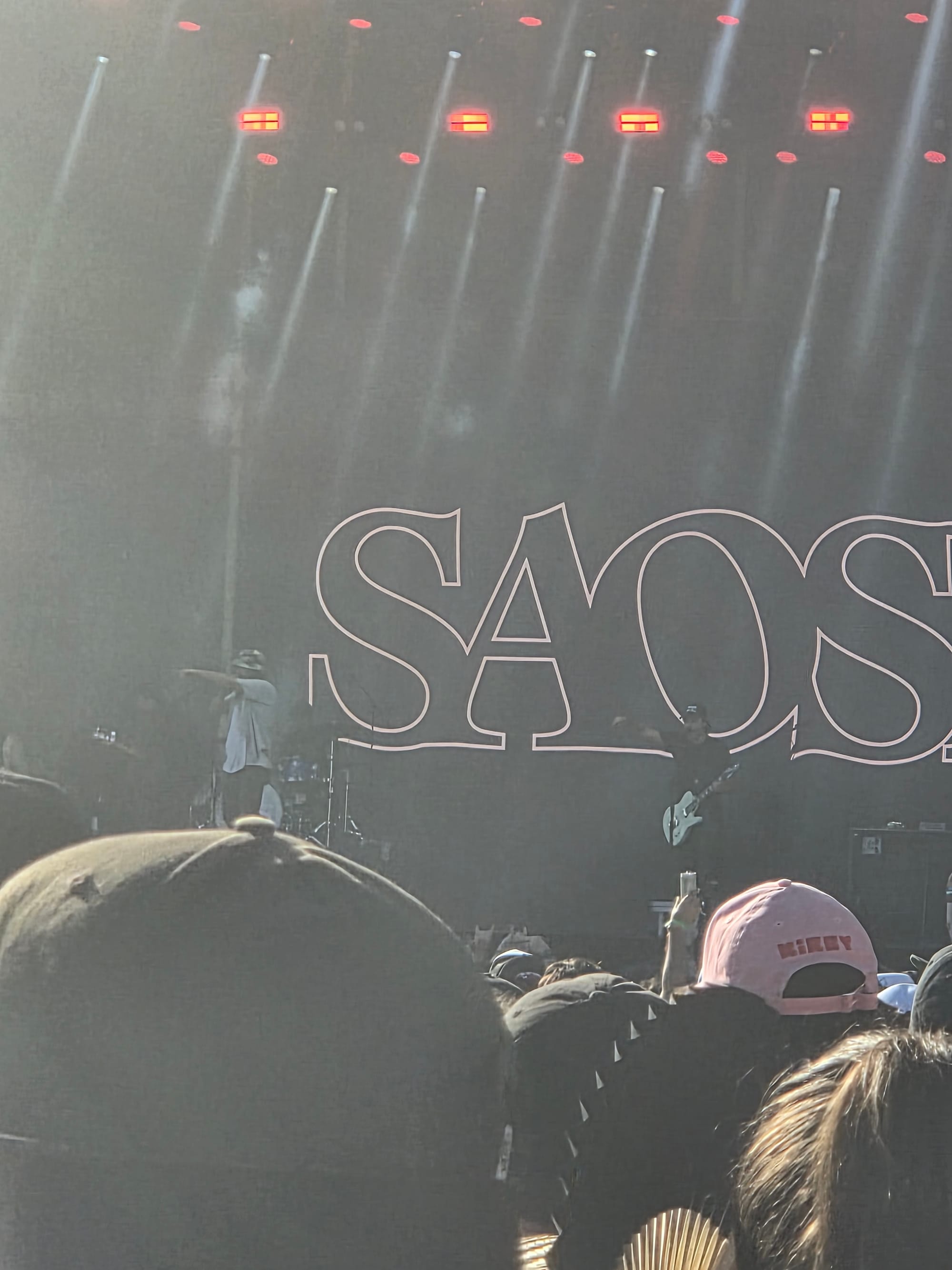

I already mentioned on Android Faithful that zooming isn't worth pursuing with the Z Fold 7, even if you can prop it up for stability. It lacks the necessary glass to provide the kind of optical zoom you're looking for, similar to the Pixel 9 Pro or the iPhone 16 Pro. Ultimately, that's fine, because most people aren't me, trying to get the sharpest shot of a band from far away. However, it does bring to mind what I would be willing to trade for the foldable form factor. Optical zoom is not it. I need the ability to zoom and crop in on a subject.
Battery life and performance are still solid on the Galaxy Z Fold 7, but that should be unsurprising if you've read any of the reviews from the past few years. Last year's Galaxy Z Fold 6 was a good indicator that Samsung found a sweet spot with the foldable's battery capacity. Thus far, I have left the Z Fold 7 on power saving mode, and I only need to charge it every two to three days, depending on how much video I've watched with it or games I've played.
Foldables have been a neat addition to the variety of things we can spend our hard-earned money on. But buying one necessitates a lifestyle change I'm not quite ready to make yet. The Z Fold offers a different way of being than its sister, the Z Flip 7, which is a candybar phone that you can bend in half. Conversely, the Z Fold 7 can be categorized by what it does best. It is one of the best foldable tablets.