Contextual conversations, instant smart home automation, and a host of new smart home devices.


After what seemed like years of incubation while the rest of us dealt with a less-than-subpar experience with the Google Assistant, Google is finally releasing the floodgates on the next phase of its smart home. The Google Home app, and the Google smart home experience as a whole, should feel faster and more responsive after this next big update. The revamped app begins its slow rollout today and boasts Gemini infusion throughout, though you'll have to pay for some of it.
As part of this announcement, Google is also introducing a trio of new Nest devices: the third-generation Nest Cam Indoor, the second-generation Nest Cam Outdoor, and the third-generation Nest Doorbell. All three of the latest devices have been souped up to work with Gemini's multimodal capabilities.
Google spent time getting the story right about why it took so long to get the Google Home ecosystem up to speed. You'll see the sentiment of "we heard you" peppered throughout its blog posts and support pages about what the experience has been like lately, with promises of all the good that's about to come.
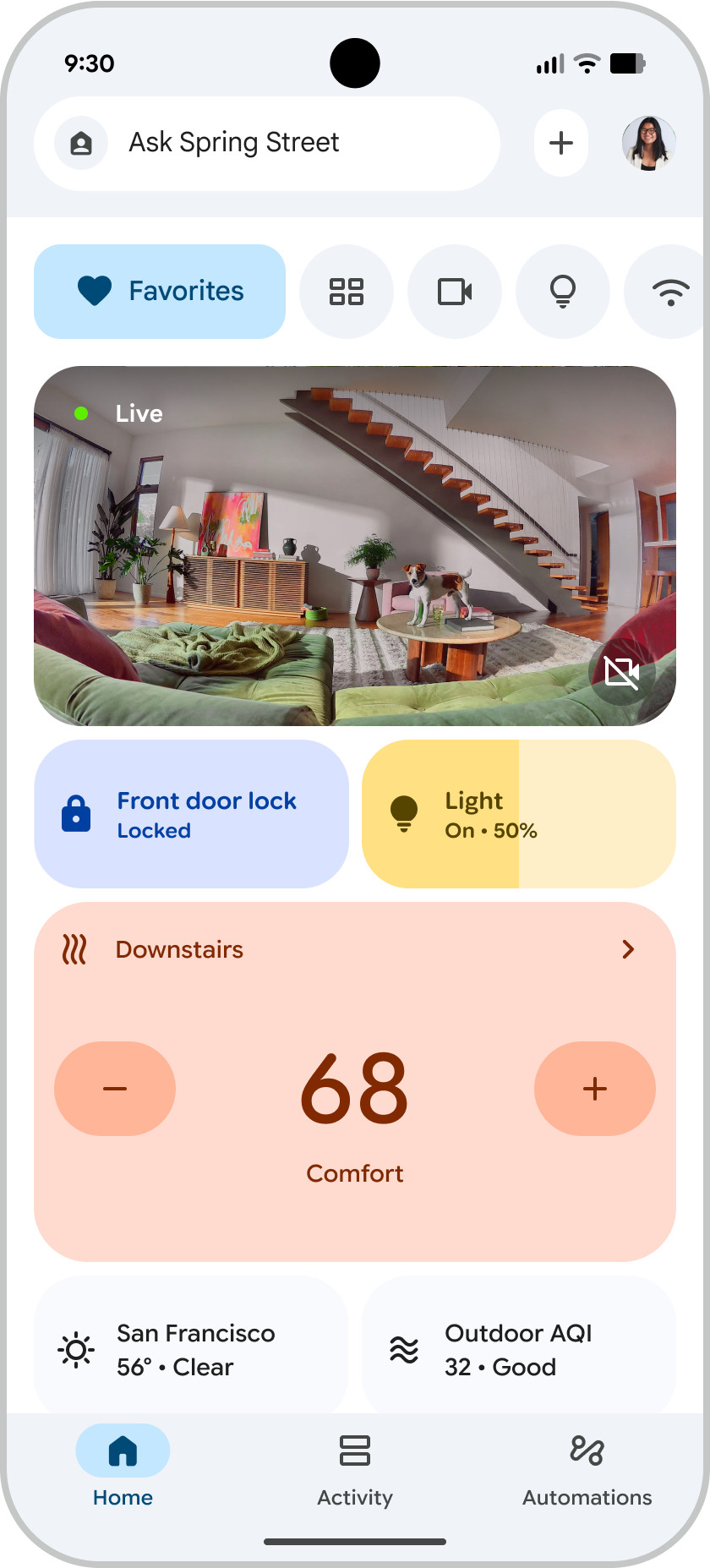
Google says its top priority for this new experience has been the Google Home app. (We've known this since it announced an overhaul was coming last year.) It promises that the new app loads over 70% faster on some Android devices and reduces app crashes by 80% compared to just a few months ago. Battery consumption has also improved, while live camera views have been optimized to load 30% faster, with camera tile previews on the app's first page loading instantly. Scrubbing camera history should be as easy as scrolling through a YouTube video.
The Google Home app interface has been consolidated into three main tabs: Home, Activity, and Automations. They're all relatively straightforward; Home features access to all your smart home switches, and the Activity tab offers a top-down view of everything your cameras and devices have detected. This is also where you'll see the Gemini-infused Home Brief offering a summary of the day's events. Automations is now the new name for Routines. Google says it has rebuilt the automations editor to provide a "fast, native experience" for both Android and iOS.
Nest devices from 2015 and beyond have all been fully transitioned over to the Google Home app. If you haven't done this yet, you'll need approximately one to two hours to complete the move. (It depends on how many Nest devices you have in your stead.) The devices will all be controllable through Gemini's Ask Home, which is similar to Google Home's Spotlight-type search for connected devices. Some of these features will require a Google Home Premium subscription to work, including instant complex automation routines and super detailed briefs in the Activity tab.
You already have an idea of how Gemini will function in the Google Home app. The integration gets deeper with the hardware. In addition to more natural language you can use with the digital assistant regarding the lights in your home, Gemini will be able to detect more nuanced context in conversation. You can try it by asking Gemini to help create automations in the smart home, or to fetch specific media even when you don't know the name of the movie or TV show you're trying to reference. There has also been a significant upgrade to what Google calls "household coordination." The accompanying blog post doesn't delve too deeply into what it will be like, but I'm curious to go hands-on with it all.
Change is coming, after all, if you're already living in a Google Home household. However, there is some preparation to take care of beforehand. For Nest security cameras and the companion devices, Google strongly recommends that you begin "robustly testing your existing Works with Google Home integrations immediately" to ensure they're ready for the full transition. Later this year, Google plans to make data and tools readily available that allow you to keep a closer eye on your connected devices.
You'll also need to prepare yourself for the subscription price, though you may already be accustomed to this if you pay for Nest Aware, which will become Google Home Premium. Features like Gemini Live, AI-powered notifications, Home Brief, and Ask Home will be available only through Google Home Premium starting at $10/month. They're also included with the Google AI Pro and Ultra subscriptions.
To gain early access to the new Google Home, ensure your app is version 4.0 or higher, and then tap Home Settings under your profile icon in the app. Scroll down and you'll see an option to sign up for Early Access. You'll get a push notification when the Google Home app is ready with new features.



Meet your new cameras: the 3rd-gen Nest Cam Indoor, the second-gen Nest Cam Outdoor, and the third-gen Nest Doorbell. Images: Google
Yes! The Nest Cams and Doorbell have all been updated with new iterations. The third-gen Nest Cam Indoor and Doorbell camera will cost $100 and $180, respectively. The former boasts a 152-degree diagonal video, while the Doorbell offers an aspect ratio of 1:1 and a 166-degree diagonal view, allowing you to see what's on the ground. All three cameras, including the $150 second-gen Nest Cam Outdoor, have improved low-light performance of up to 120%.
For cheaper options, Walmart's house brand, Onn, offers a wired indoor camera and doorbell for $23 and $50, respectively (and rounded off, because I'm not playing Walmart's game of $22.96!). We hope to go hands-on with everything here, from Google's Nest products to Walmart's affordable offerings.

Oh, you mean the one you saw during the Jimmy Fallon-hosted Made By Google event? The 360-degree audio smart speaker will be available next year for $100. Google has already teased that you'll be able to pair a pair of the devices as a Left and Right stereo for the Google TV Streamer. But that's all in 2026.