Plus, be sure to turn off Gemini's "Keep Activity" setting if you don't want AI uploads shared with the class.

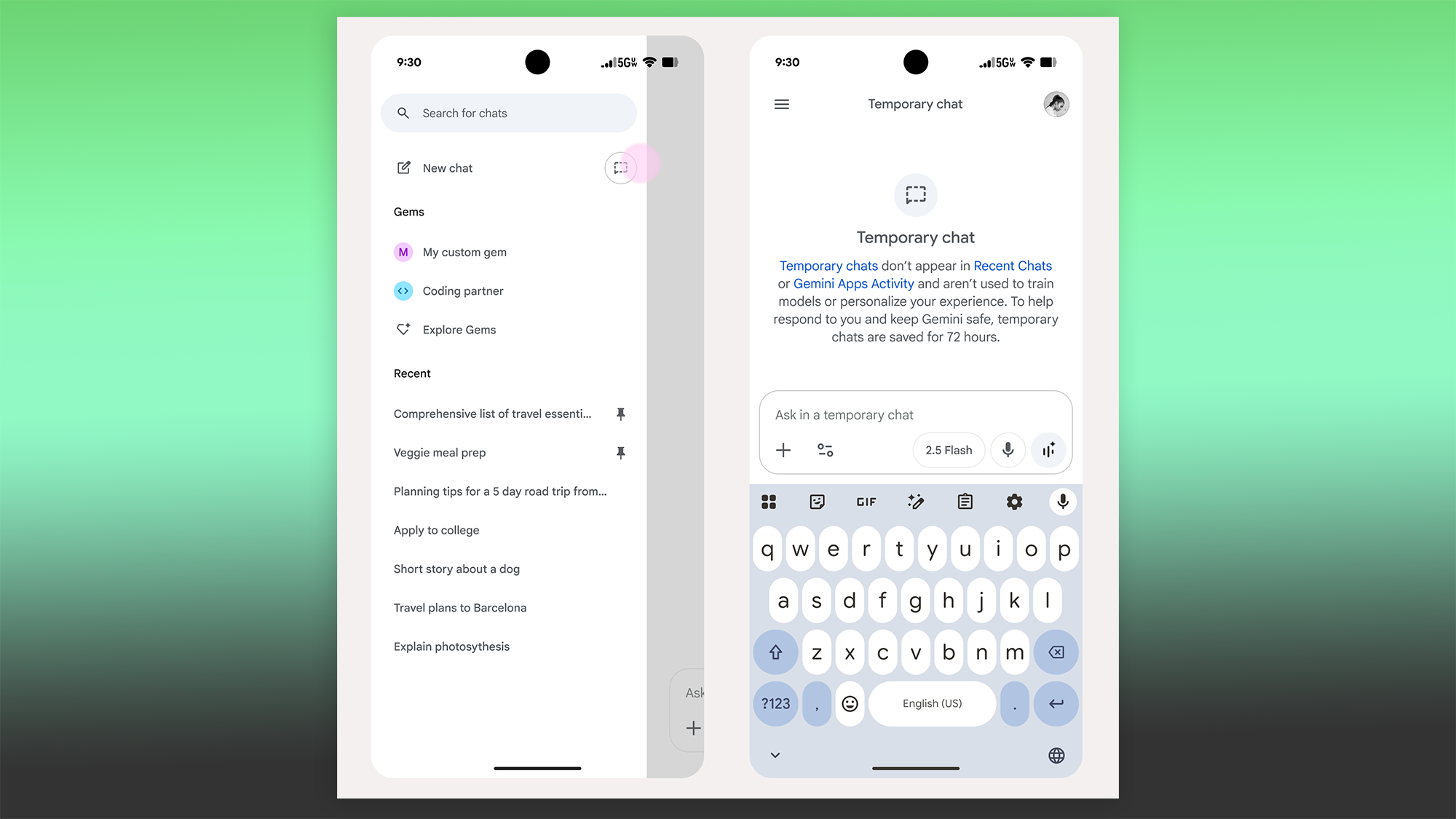
AI is always trying to learn everything it can in an attempt to be the most helpful digital entity (thus validating its existence!). But sometimes, you don't always want it to remember your conversations, especially if you're asking something out of sheer curiosity.
That's why Google's introducing Temporary Chats within the Gemini app. It's for all those occasions when you want more context on a question without Gemini tracking what else might be happening behind the scenes, or storing your data for research. Unlike a logged-out Gemini session, for instance, which cuts off all access to premium features, Temporary Chats let you use the AI's abilities to upload files, "see" images, and generate video. Temporary Chats are kept up for 72 hours in case you have a follow-up question or need to reference it. Afterwards, it won't appear as context in future chats or your Gemini Apps Activity.
Next month, Google will also start including Gemini activity as part of the global composite of queries it's using to train its AI. You'll want to turn off this feature if you don't like how it sounds. It's called "Keep Activity." It will replace the optional toggle for "Gemini Apps activity" and become the default option for Gemini Apps Activity beginning next month. When this setting is on, Google says a "sample" of your future uploads will be used "to help improve Google services for everyone." But you do not have to let your data be used for that if you don't want it. And with the way I've been using Gemini to work out personal grievances, the last thing I want to do is have that information floating in the ether in a development lab somewhere, even if it's somewhat anonymous. If you don't want your data to be utilized in this manner, follow the steps here to turn it off.
These are just two bits of Google's big announcements today, following the debut of a more contextual, personalized Gemini. The app can now reference past conversations and queries, which will be helpful if you're working on a long-term project or have life-related issues that intersect, but you want to keep the queries in separate instances.
I found myself using Gemini in incognito mode, not logged in, to avoid asking personal questions while linked to my Google account. Frankly, I'm still going to use Gemini in that manner because while I find the utility in the AI chatbot, I still have no idea where all this typing and conversing with it is ending up. At the very least, you have this option with AI. I wish I could "scrub" data with real people, too.